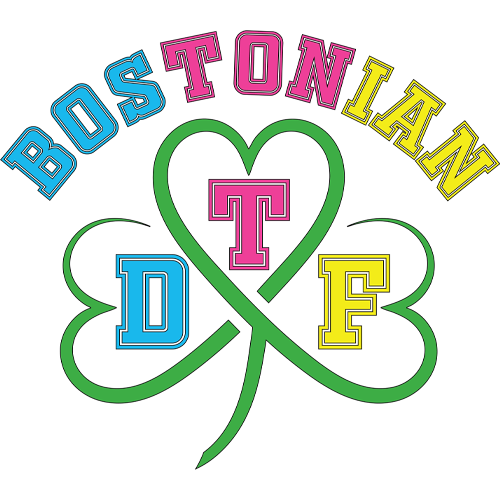Suppose you own a small business or a custom printing shop. In that case, you are aware of how revolutionary DTF printing is for quick, reasonably priced, and high-quality transfers, especially when utilizing a DTF gang sheet. The direct-to-film (DTF) process enables the simultaneous printing of multiple designs by arranging them on a single gang sheet, thereby optimizing printing layouts and reducing costs. By combining several drawings onto a single transfer sheet, a DTF Gang Sheet Builder is an effective online tool that preserves print quality while saving time, money, and resources.
Creating Gang Sheets for Custom Projects
This guide will show you how to use a DTF Gang Sheet Builder online and why it’s the perfect solution for anyone looking to streamline their workflow, create their gang sheet for custom projects, and efficiently manage film DTF transfer printing. With this builder, you can easily simplify the process and achieve high-quality, customizable results tailored to your needs.
What is a DTF Gang Sheet Builder?
A specialized program or online tool called a DTF Gang Sheet Builder was created to assist printers in organizing multiple separate drawings onto a single, large transfer sheet and effectively arranging various designs. , also known as a gang sheet. By maximizing the amount of printed space, this setup improves the efficiency and economy of the printing process.
Advantages of a DTF Gang Sheet Builder
The builder ensures precision in arranging designs for optimal print quality, reducing errors, and ensuring consistent results. Instead of printing each design separately, which can be wasteful and time-consuming, gang sheet builders enable you to:
- Fit multiple designs onto a single transfer sheet and print multiple designs at once
- Produce consistent 300 DPI print quality across all designs
- Create custom layouts that suit your print run needs
- Achieve maximum efficiency in the printing process, saving both time and resources by reducing wasted film and ink
Some builders, such as Antigro Designer, offer seamless integration with existing sales channels to enhance workflow.
Why Use a DTF Gang Sheet Builder?
When working with DTF transfers, material costs, including transfer film and powders, accumulate. Using a gang sheet builder lets you combine various designs efficiently, which can be used to create custom t-shirts. , which:
- Saves time by printing multiple orders simultaneously
- Cuts down material costs, making the process more cost-effective
- Streamlines workflow and production, allowing you to take on more orders with increased efficiency and accuracy
- Ensures consistent print quality across all designs in a batch
- Simplifies production for small businesses aiming to scale
- Offers the fastest order fulfillment, reducing cart abandonment and improving customer satisfaction
Additionally, offering a diverse and trendy graphics library can inspire customers to place more orders with diverse images and foster loyalty through creative design options. And foster loyalty through creative design options.
Image Quality Considerations
When building your DTF gang sheet, image quality is key to achieving high-quality DTF transfers and durable prints. The gang sheet builder allows you to upload and arrange multiple designs on a single sheet, ensuring each has a transparent background. However, to achieve the best results, always use high-resolution images. A resolution of at least 300 DPI is recommended. Vector files are especially recommended, as they ensure your prints have intricate details and bold colors that stand out on any material.
Preparing Designs for the Gang Sheet
Before uploading your files to the sheet builder, take a moment to remove any unwanted white background and trim excessive transparent pixels. This not only improves the overall print quality but also helps your designs fit better on the gang sheet. By following these simple steps, you’ll create a DTF gang sheet that delivers professional results with crisp images and vibrant colors that last through many washes.
Step-By-Step: How to Use a DTF Gang Sheet Builder Online
Ready to try the gang sheet builder? Here’s a simple step-by-step guide to using a DTF gang sheet builder to get you started, enabling you to create designs in just a few clicks. :
1. Choose Your DTF Gang Sheet Builder Platform
There are several online platforms available, such as Bostonian DTF’s Gang Sheet Builder. Select one that offers an intuitive interface and meets your printing needs. Be sure to review the product details of each platform to ensure it provides the features and specifications you require.
2. Upload Your Designs
Here are some art upload recommendations to ensure the best results: follow these best practices for preparing your artwork before submitting it for production. To get started, upload all the individual designs you want to print onto one sheet. Prepare your artwork files, preferably at 300 DPI, for sharp output.
Raster art below this resolution can result in low-quality prints. Most gang sheet builders support preferred file types, such as PNG, PSD, PDF, AI, and SVG. Using these formats ensures that your designs are easy to edit or resize without loss of resolution. PNG or PSD files with transparent backgrounds are prevalent and recommended.
3. Arrange and Fit Multiple Designs
Utilize the drag-and-drop capabilities of the builder effectively to organize your creations. Maximizing available space without overlap is the aim of making the most of every inch of the transfer sheet. Some tools provide auto-arrange options to optimize the layout automatically.
4. Choose Transfer Sheet Size and Settings
Specify the size of your transfer sheet, which can be a standard size, such as A3, or a custom dimension, depending on your printer and film availability. Confirm the print resolution (typically 300 DPI) and any additional settings, such as spacing or bleed areas.
5. Preview Your Gang Sheet
Before finalizing, preview the gang sheet to ensure all designs fit well and align correctly. This preview helps avoid costly mistakes, such as printing multiple designs on the wrong scale or layout.
6. Download or Order the Print
Before proceeding, double-check your design and, if any corrections are needed, upload a new or revised file to ensure the best print quality. Once you are satisfied, you can download the finalized gang sheet file for printing on your DTF printer or, if available, order the printed transfer sheets directly through platforms that offer free shipping and quick delivery.
7. Proceed to DTF Printing
With your gang sheet ready, print your design batch on DTF transfer film sheets, then apply the transfers to garments or other substrates using heat pressing.
Material Usage and Waste Reduction
One of the most significant advantages of using a DTF gang sheet builder is its ability to optimize material usage and minimize waste. The auto builder feature automatically arranges multiple designs on a single sheet, ensuring you maximize every inch of film. This streamlined printing process is ideal for small businesses seeking to save time, reduce costs, and be environmentally conscious.
Boost Efficiency with Gang Sheets
By printing multiple designs on a single sheet, you can efficiently create custom t-shirts, tote bags, and more with just a few clicks. The gang sheet builder helps you manage your printing workflow, allowing you to handle more orders without increasing material usage. This not only saves money but also supports sustainable business practices by reducing excess waste and maximizing efficiency.
Pressing Instructions
To achieve professional results with your DTF transfers, it’s essential to follow the correct pressing instructions. Set your heat press to 320°F and press each transfer for 10-12 seconds using medium pressure. For best results, secure your transfer with heat-resistant tape to prevent shifting and ensure even application.
Tips for Pressing Detailed Designs
If your design features intricate details or bold colors, apply a bit more heat or use a household iron with temperature control for touch-ups. After pressing, allow the garment to cool before removing the peel. Always wash the garment inside out in cold water to preserve the quality and durability of your prints. By following these pressing instructions, you’ll create high-quality DTF transfers that look great and last wash after wash.
Shipping and Returns
We understand that fast delivery and customer satisfaction are essential when ordering DTF gang sheets. That’s why we offer express shipping options, including same-day shipping, to get your gang sheets to you as quickly as possible. If you’re not completely satisfied with your order, our satisfaction guarantee has you covered. Request a revised file or a reprint at no extra cost.
Reliable Shipping and Quality Assurance
Our shipping policy is designed to provide peace of mind, ensuring you receive high-quality products and excellent service every time you use our gang sheet builder, which helps maximize efficiency in your printing process. Whether you need a single sheet or multiple gang sheets, you can trust us to deliver on time and stand behind every order with our commitment to quality and customer care.
The Benefits for Small Businesses
Small businesses using a DTF Gang Sheet Builder enjoy several advantages:
- Saves Time: Printing multiple designs simultaneously reduces production cycles.
- Cost Effective: Maximizes material use, reducing film and ink waste.
- Scalability: Enables easy scaling as order volume grows without significant setup changes.
- Professional Quality: Maintains consistent print quality across different designs.
Choosing the right t-shirt material is also essential, as it can impact the quality and durability of your DTF transfers.
Wrapping it Up
A DTF Gang Sheet Builder is an indispensable tool for anyone serious about optimizing their DTF printing workflow. By printing multiple designs onto a single transfer sheet, you not only save time and money but also enhance your print quality and streamline your DTF transfers and production efficiency. Whether you’re a small business owner or a custom printing enthusiast, mastering the use of a gang sheet builder will give you a significant edge in the competitive DTF transfer market.
Start Creating Your Gang Sheets Today
For best results, remember to perform a final press using a Cricut EasyPress or similar heat press, and ensure you use a single layer of material during this step to achieve optimal transfer quality and durability. Explore platforms like Bostonian DTF to start creating your gang sheets today and experience the benefits of this cost-effective, time-saving printing process.